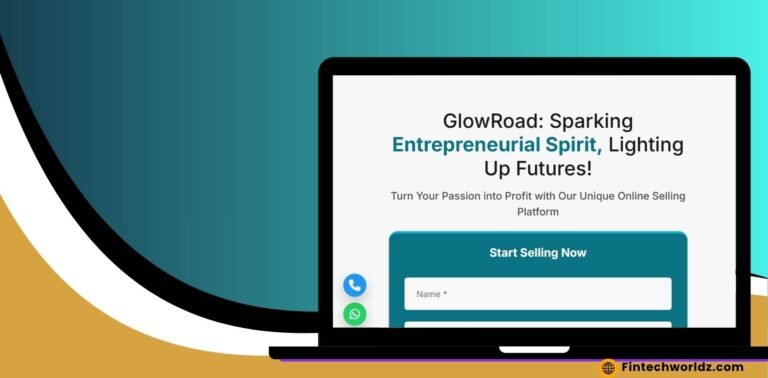In today’s fast world, E-commerce platforms offer access for suppliers or sellers. If you are seeking to extend your business, streamline operations, and enhance the reach, understanding the Glowroad Supplier Login is important. In this blog, we will guide you through Glowroad, the Glowroad Seller or Supplier portal, documents required, registration process, login process, features, benefits, pros and cons, some tips, and much more.
What is Glowroad?
Glowroad is a famous e-commerce platform that permits businesses and individual suppliers to sell their products with the help of a social selling approach. The panel serves suppliers in India but is also open to suppliers worldwide. It emphasizes being mobile-friendly and direct sales through social channels such as WhatsApp, Instagram. The Glowroad helps in reaching a broad audience and improving sales without an extensive marketing budget.
Glowroad makes the process simple by giving a wide range of tools from product management to the payment process. By utilising the Glowroad Supplier login, you have access to a panel that manages your digital business.
What is the Glowroad Seller Portal?
The Glowroad Seller portal is a digital panel that connects suppliers, resellers as well and customers. It gives tools for selling to list products, balance inventory, track orders, and interact with resellers. Some things make the portal best:
- Suppliers: It allows manufacturers and sellers to list their products and make them accessible to the resellers. Also ensures high sales without wasting time on marketing.
- Resellers: The people can select products from the given seller glowroad panel, with the help of social media platforms, share them, and earn commission on sales.
- Customers: Benefit from a wide selection of reasonably priced products, supported by GlowRoad’s quality control.
Documents Needed for Glowroad Seller Portal
Don’t know what documents are required? Do not worry, given below is the list of documents required for glowroad supplier account Portal:
- Proof of Identity: You will need to provide an Aadhaar Card, a PAN Card, or a passport.
- Business Registration: It includes a GST Certificate, if relevant.
- Bank Account Details: A cancelled cheque or bank statement to accept payments.
- Product Details: Advanced quality images and detailed descriptions of products that you want to sell.
- Contact Details: For the communication and login process, you need an Email address and a Phone Number.
How GlowRoad Seller Panel Work?
The working of seller glowroad is simple and easy. Given below are the details of the working process:
- Create an Account: To generate an account, all you need is a GSTIN or Enrolment ID/ UIN for the non-GST sellers, as well as bank details.
- Listing of Products: Now, list the products as per your choice that you want to sell.
- Get Orders: Began getting orders from the customers.
- Low Cost Shipping: Products are shipped to customers at low prices.
- Accept Payments: payments will be directly deposited into the bank account within 7 days of the order delivery.
Step-by-Step Glowroad Seller Registration
Given below is the detailed process for glowroad seller registration. Let’s see the important steps:
- Go to the official website or download the application from the Google Play Store or Apple.
- Generate an account by going to the sign-up up and filling in basic details while verifying with OTP.
- Give the business details with important documents.
- Now, list the products with advanced quality images and details.
- Submit for verification and wait for approval
- Next is to start listing the products and accept orders from the customers.
Steps to Glowroad Supplier Login
The Glowroad supplier login is easy to understand, and the steps are given below to help you start:
- Go to the Website: Open the browser and go to the www.glowroad.com supplier login by searching in the search box.
- Select the login: Click on the “Supplier login” at the top right corner. If you are using a mobile, then open the menu option.
- Enter the details: Enter your login details that you have registered. Now fill mobile number and password. After filling in the details, always double-check.
- Direct the Dashboard: After glowroad seller account login, you will go to the dashboard, where you can manage products, view orders, and track sales. It is user-friendly and easy to navigate.
- Manage Business: Now you can start uploading products, set the prices, manage orders, and analytics help you in tracking the performance.
Key Features of Glowroad Supplier Login
Given below are some of the best features associated with glowroad supplier panel login that make it unique:
- Management of Product: It is the most important part in the area of the supplier. Through the glowroad login seller can add their new products or change the existing ones, and also maintain the levels of stock. By adding prices, descriptions, and uploading images.
- Management of Orders: It allows you to balance orders effectively. You can see the status like pending, dispatched, and order completed. It also sends you notifications for the new orders.
- Process of Payment: It ensures an unforgettable experience and payment process system. The suppliers can operate payment choices, track payments, and withdraw funds into their bank accounts.
- Promotions and Marketing: Also helps in enhancing your sales by giving tools to generate promotions, discounts. You can utilise the platform by sending promotional messages to followers.
- Analyse the Analytics: One of the best features of Glowroad Supplier as it helps in analysing the performance, checking customer behavior, and developing your strategies.
- Customer Support: It offers 24/7 customer support to its sellers. If you face any problem associated with your glowroad supplier login contact the support team.
Common Issues and Fixes for Glowroad Login
| Problems | Causes | Solutions |
| Incorrect credentials | Mistyping, forgotten password | Use the “Forgot Password” flow or reset password via OTP |
| OTP not received | Network issues, blocked SMS, wrong number | Check the mobile network, verify the number is correct, and try resending the OTP |
| Account not yet approved | Registration pending verification | Wait for approval from the Glowroad team, follow up with support |
| Verification failing | Time mismatch or security settings | Sync time settings, check if device is allowed, verify via backup option |
| Browser incompatibility | Old browser, cache issues | Clear cache or use an updated browser, try an alternative device |
| Access blocked | Violation of policy or account flagged | Contact Glowroad seller support to resolve the issue |
Pros and Cons of the Glowroad Seller Portal
| Pros | Cons |
| You don’t need a large investment or inventory; you can start with little capital. | Many sellers offering similar products make it hard to stand out or maintain good margins. |
| You get the ability to tap into many customers across India. | Since many items come from third-party suppliers, there may be variations in quality. |
| The dashboard, app, and seller tools are relatively easy to use, even for beginners. | Commission fees, shipping/logistics costs, and competition tend to squeeze margins. |
| Glowroad offers tools, resellers, templates, etc., to help increase product visibility. | You depend heavily on Glowroad’s logistics, return/refund policies, and reseller behaviour. If they have delays or issues, it reflects on you. |
| Logistics, delivery, and some customer service are often handled by Glowroad. | Sellers complain about unsatisfactory support, delays, or problems not being resolved well. |
| You can run a business part-time, share via social media, and grow gradually. | Wrong or damaged products, mismatched descriptions, delayed or denied returns are reported. |
| Glowroad often allows you to list without paying upfront fees. | Your sales may suffer if resellers don’t promote well; competition for visibility can be tough. |
Conclusion
The glowroad supplier login is a path to manage and enhance your digital business effectively. By offering features such as product management, order tracking, payment process, as well as analytics. It helps in increasing your business functions as well as sales. It gives you secure and safe access to the glowroad seller panel that helps in managing orders.
Also Read More-